Envío de documentos de venta: Facturas y Notas de Crédito
El proceso general para utilizar ExFlow e-Invoicing para el envío de Facturas y Notas de Crédito se explica como flujo de negocio estándar en la Microsoft D365 Business Central documentation.
Configuración del Cliente
Para asegurarse de que el documento se enrute correctamente utilizando el conector ExFlow e-Invoicing, debe agregar el Perfil de Envío de Documentos y el Participante del Servicio de Documentos Electrónicos correctos al cliente.
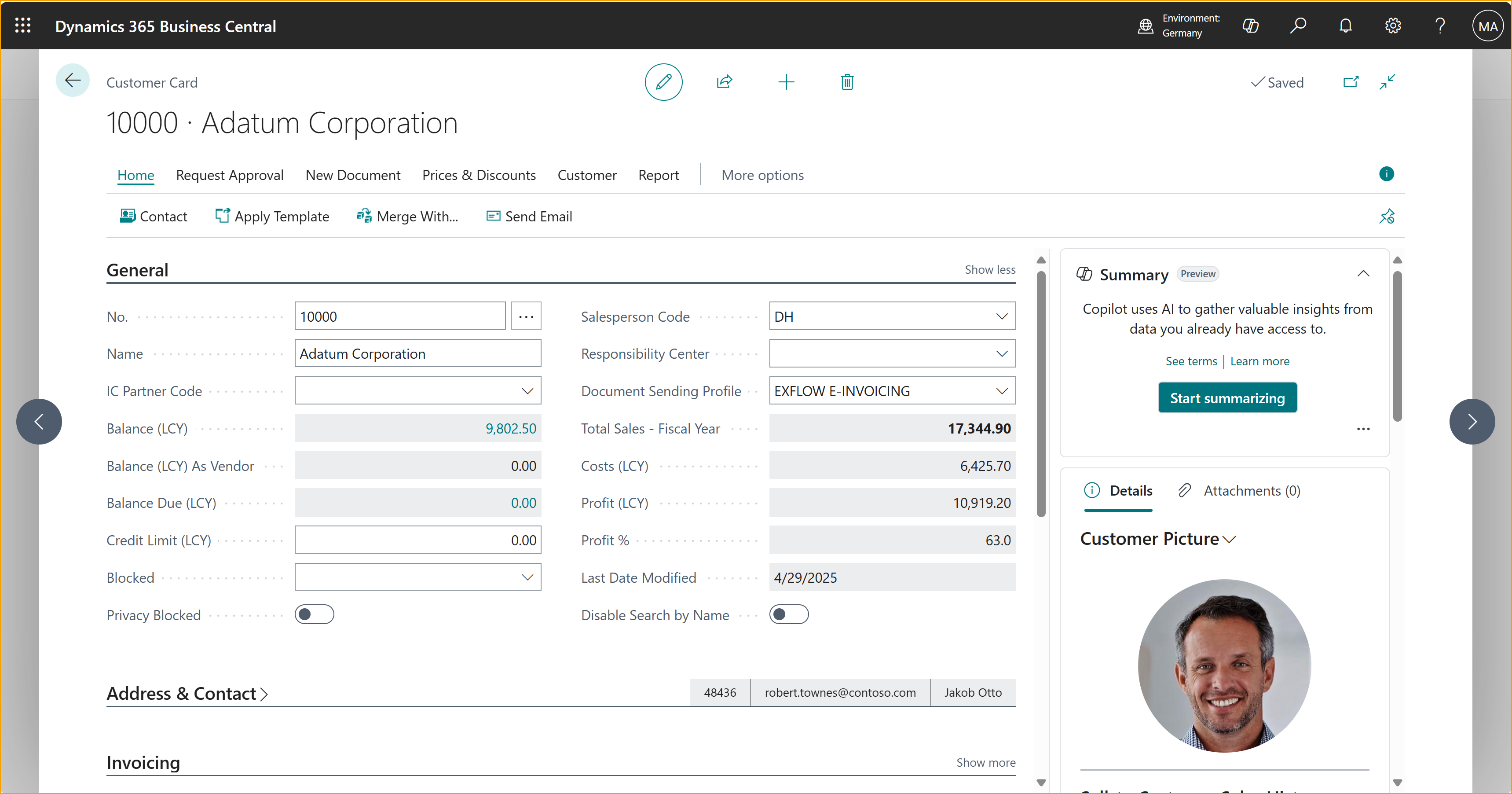
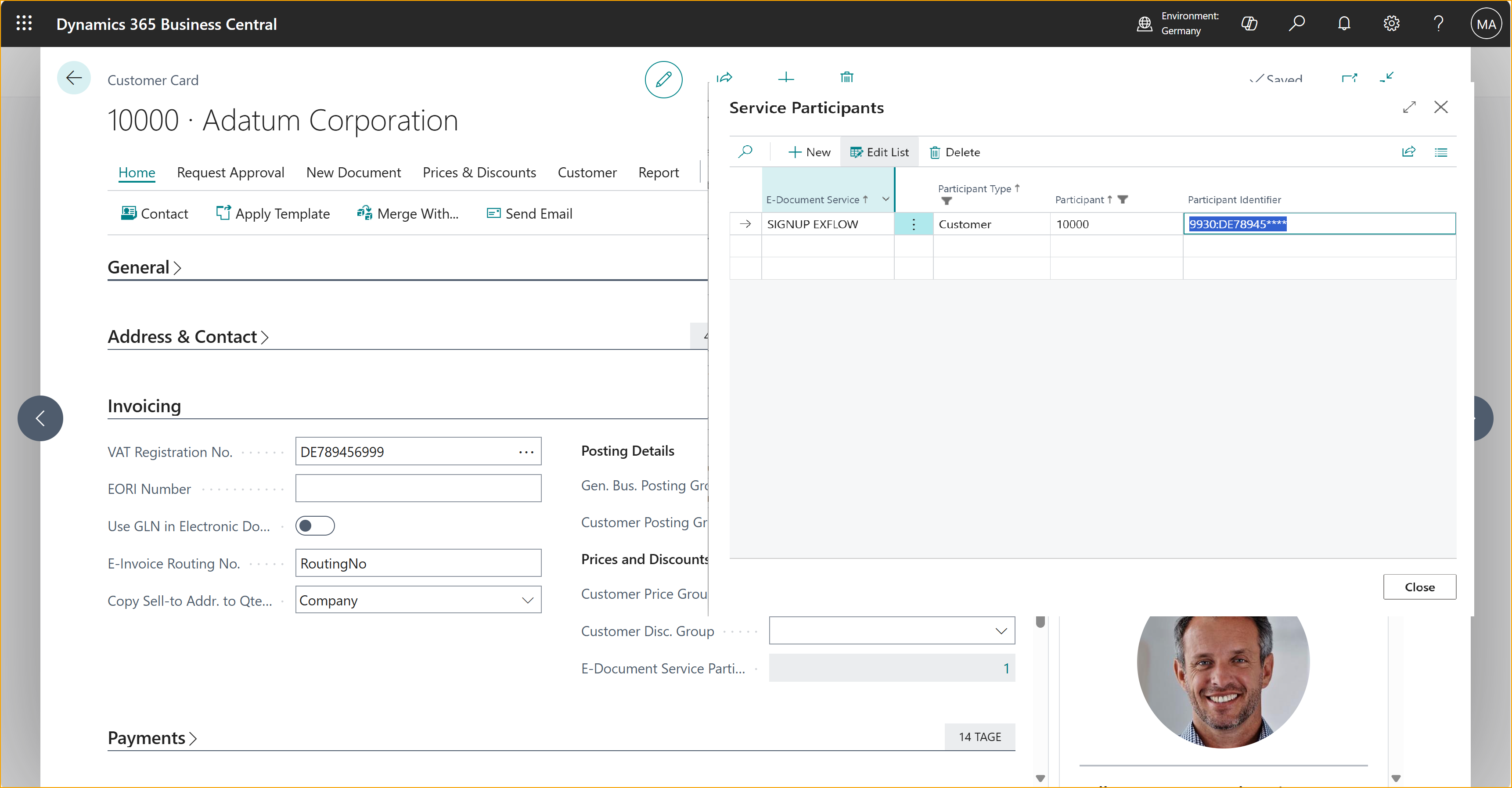
Los puntos de acceso a la red PEPPOL validarán la validez del Número de Registro de IVA según las reglas de diferentes países de la UE
Tenga en cuenta que algunos conjuntos de reglas de países PEPPOL requieren el número de teléfono y la dirección de correo electrónico del vendedor asociado a una factura de cliente. Si ese es el caso, agregue estos elementos de datos al Vendedor asociado al cliente.
Registrar y Enviar la factura
El registro y envío del documento de venta es un proceso completamente estándar.
Dependiendo del formato seleccionado en el Servicio de Documentos Electrónicos utilizado, algunos campos pueden ser requeridos y obligatorios. Ejemplo: "Su Referencia" y/o "Nº de Documento Externo".
Recepción de documentos de compra: Facturas y Notas de Crédito
El proceso general para utilizar ExFlow e-Invoicing para la recepción de Facturas y Notas de Crédito se explica como flujo de negocio estándar en la Microsoft D365 Business Central documentation.